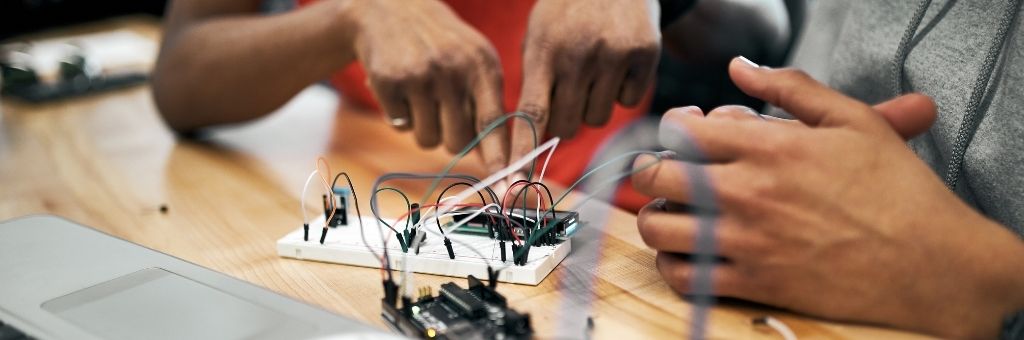
List of workshops
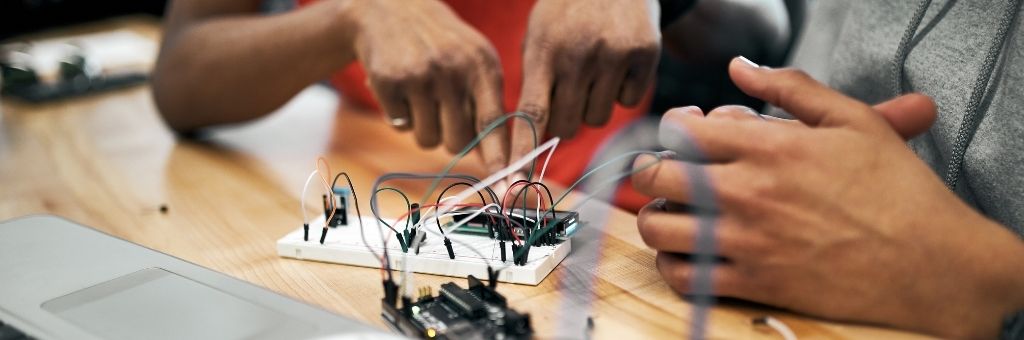
- 3D Printing
In this basic workshop, you will learn the basics on how to design and 3D print objects. You will learn how to use basic 3D design software [TinkerCAD] to create a personalized object then how to 3D print your object on the various printers in the Makerspace.
An intermediate workshop is also available where you will learn more tips and tricks to improve print strength, fit, and print time and how to make full use of the variety of printers in the Makerspace; including dual extrusion for the Ultimaker 3 and Raise 3D! In this workshop, you will learn more advanced skills in Cura and 3D printer troubleshooting.
- Arduino
This basic workshop focuses on the basics of Arduino and understanding I/O control. The workshop is used to familiarize participants with the hardware available for the boards and creating software for the microcontroller boards. Participants will work through some of the example codes in order to understand basic coding, preparing you for use with the Arduino platform.
An intermediate workshop is also available which focuses on the more advanced functionality of Arduino and understanding the use of libraries and sensors. The workshop is used to familiarize participants with the hardware available for the boards and creating software for the microcontroller boards. Participants will work through some of the example codes in order to understand basic coding, preparing you for use with the Arduino platform.
- Laser Cutting
This basic workshop is a certification class where participants will be shown how to safely use the laser cutters located in the Makerspace. The workshop will consist of a tutorial on how to use inkscape to create designs as well as how to safely operate the laser cutter. Individuals who feel comfortable can be tested following the workshop to be fully certified for using the laser cutter for personal or volunteering purposes!
An intermediate workshop is also available which takes you beyond the basics and will consist of a tutorial on how to use extensions (for example box and living hinge), colour mapping functionality and other techniques to get the best out of your laser cut!
- Soldering
Soldering is the process of using a filler material (solder) to join pieces of metal together (wires, PCB) to form electrical connections. In this workshop participants will be shown how to properly operate the soldering iron. Taking into account safety precautions, as well as tips for making soldering easier. You will learn how to splice, solder and desolder wires as well as gain some practice on surface mount soldering.
Many other subjects like CAD modelling, coding and computerized embroidery are also available, please visit our eventbrite page for more details!